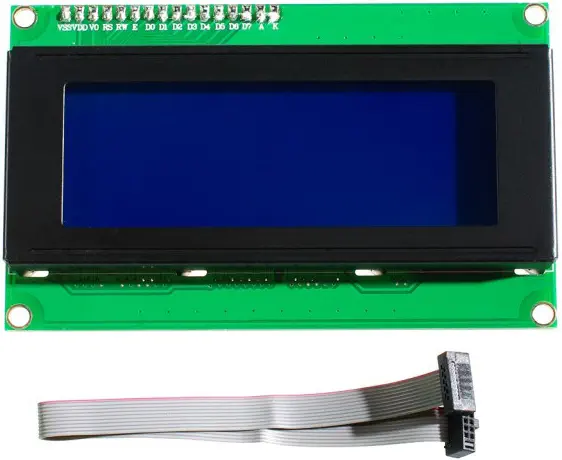支払いとセキュリティ
お客様の決済情報は安全に処理されます。当社はお客様のクレジットカード情報を保存せず、クレジットカード情報にアクセスすることもできません。
概要
- サイズ:98 x 60 x 24mm
ZIPファイル
- I2Cアドレス:0x20-0x27(0x20デフォルト)
- インタフェース:IIC / TWI×1、IDC10×2
- 視野角:広視野角
- ドットサイズ:0.55 x 0.55mm
- ドットピッチ:0.60 x 0.60mm
- 文字サイズ:2.96 x 4.75mm
- 文字ピッチ:3.55 x 5.35mm