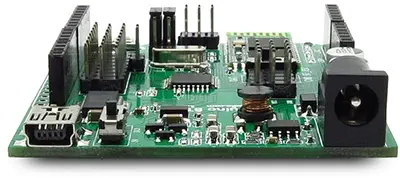支払いとセキュリティ
お客様の決済情報は安全に処理されます。当社はお客様のクレジットカード情報を保存せず、クレジットカード情報にアクセスすることもできません。
概要
- 基板サイズ:75mm x 57mm
- 重量:45.00g
ZIPファイル
• ドキュメンテーション
- マイクロコントローラ:ATMega328P
- RAM容量:2K
- フラッシュ容量:32K
- I / O動作レベル:3.3V、5V
- バージョン:1.1
外部リソース
- オンボード無線
- 電子レンガのインターフェース
• 電源
- 外部12V
- 外部24V
- 外部7V
- 外部9V
- USB 5V
•Arduino IDE>ボードタイプ
- Arduino IDEのTools> BoardメニューからATmega328付Arduino Duemilanove を選択して、スケッチをアップロードしてください。