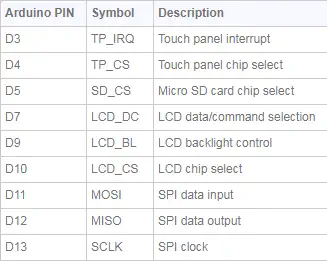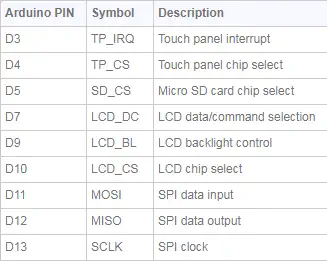Works ok as an SPI display, but when it comes to the touch screen bit, falls flat on its face, because I cannot see how it can easily be used from within any software that I can write. The problem is that the touch library whilst it being sufficient to run the coding example is incomplete for general use. Essentially all what is required is a library function that can be called from within an arduino sketch that simply returns screen coordinates when the stylus touches the screen, i.e., interrupt routine function, that can then be returned into the sketch. It's mostly all there in the library, but there is no annotation to help and it all seems to have been a rush job to do the minimum possible to provide a demo. Shame!