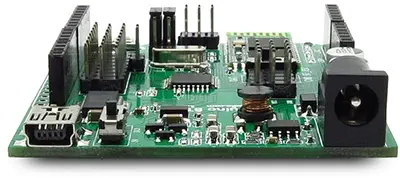Payments and Security
Your payment information is processed securely. We do not store credit card details nor have access to your credit card information.
Description
- Board size: 75mm x 57mm
- Weight: 45.00g
ZIP File
Microcontroller: ATMega328P
- RAM Capacity: 2K
- FLASH Capacity: 32K
- I/O Operation Level: 3.3V, 5V
- Version: 1.1
External Resources
- On-board Wireless
- Electronic Brick Interface
Power Supply
- External 12V
- External 24V
- External 7V
- External 9V
- USB 5V
Arduino IDE > Board Type
- Please choose Arduino Duemilanove w/ ATmega328 from the Tools > Board menu in the Arduino IDE to upload your sketches.